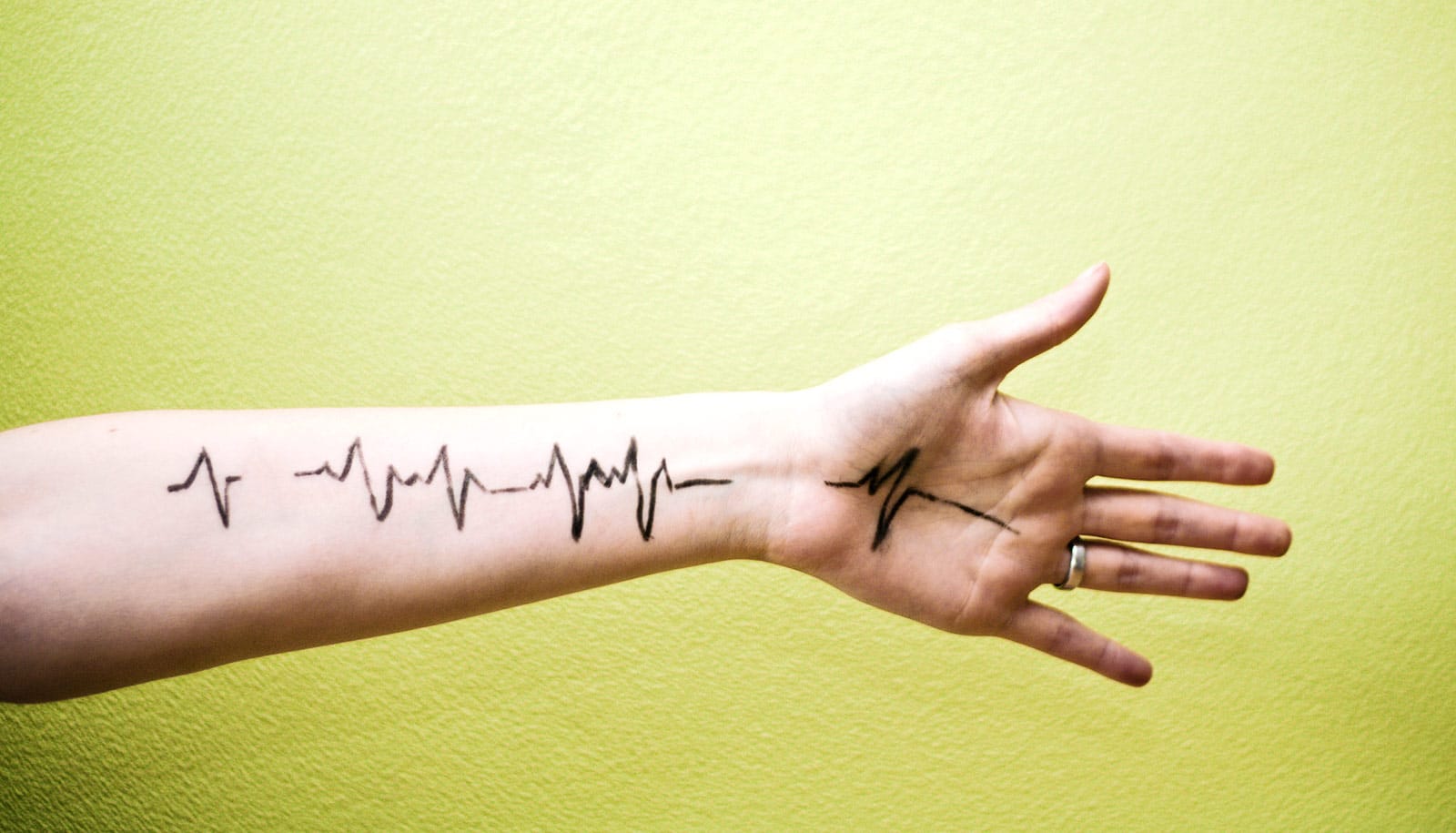The perks of Bluebooth technology come with security risks, say researchers.
David Starobinski and Johannes Becker, researchers from Boston University, uncovered that popular Bluetooth devices including iPhones, iPads, Apple Watches, and FitBits—and workplace essentials including MacBooks and Microsoft tablets and laptops—have a flaw that exposes device users to the risk of being tracked by unwanted adversaries.
In this Q&A, the researchers share how Bluetooth devices can be tracked, the implications of this discovery, and best-practices for protection:
What is the difference between Bluetooth and BT LE? Why has Bluetooth become so ubiquitous?
Bluetooth LE is a “Low Energy” variant of Bluetooth that was introduced with Bluetooth 4.0. Its optimization for, as the name implies, reduced energy consumption makes it a very popular wireless communication standard for connected battery-powered devices such as smartphones, laptops, headsets, tablets, and IoT devices in general.
Bluetooth 5 has since further optimized the communication range, making Bluetooth an extremely versatile and capable wireless technology.
How does Bluetooth technology work?
Bluetooth operates on the 2.4GHz band—a spectrum also occupied by WiFi (and many other popular wireless protocols). In order to avoid message collisions with other protocols, Bluetooth employs a so-called frequency hopping scheme, which means that Bluetooth devices change their transmission frequency across a large number of predefined channels many times per second in a “pseudo-random” pattern.
In Bluetooth LE, three of these channels are called “advertising channels” and have a special function: they are used to broadcast plain-text information that facilitates communication with other nearby devices. Here’s a couple of examples of how this communication plays out:
Imagine a Bluetooth beacon installed in the shirts area of a department store broadcasting the equivalent of “Hi, this is the shirts aisle at Department Store Location XYZ” to enable location-based information to pop up on the store’s app.
Or, picture your fitness tracker saying the equivalent “Hi, I’m smartwatch ABC123” so that your smartphone can connect to it as soon as they come in range of each other, without having to search for it.
What makes Bluetooth devices vulnerable? Which devices are vulnerable?
If a device broadcasts regularly on the plain-text advertising channels, a malicious observer could use the address of the device (which is always part of the message) to track the device. This has been a privacy concern for a long time, which is why Bluetooth LE allows devices to hide their real address during advertising, and use a temporary, random address instead. To prevent any kind of tracking, this address can be randomized regularly. However, this feature is optional, and may be ignored by manufacturers. Some smartwatches—including FitBit smartwatches—have been known to advertise using their permanent address, effectively making them a tracking beacon for anyone to use.
We took a closer look at state-of-the-art devices that do in fact use address randomization, such as Windows 10, iOS, and macOS devices. As it turns out, the content of their advertising messages often contains unique data that doesn’t change when the address is randomized again. We call these contents “identifying tokens” and use them to basically jump from one random address to the next—effectively tracking a device beyond what the manufacturer has chosen as an address lifetime.
Why are manufacturers developing and distributing devices with these vulnerabilities?
The answer is two-fold. One aspect is that device manufacturers have flexibility in how to implement address randomization supported by Bluetooth LE, and may be compelled to take shortcuts for various reasons—be it energy or memory constraints on the device level, software complexity, or just for the sake of cutting development cost.
However, this vulnerability does not only stem from cutting corners. Privacy-preserving optimizations complicate the design and sometimes create usability issues for manufacturers—specifically, accessories that employ address randomization may more easily disconnect. Some manufacturers avoid these optimizations altogether, while others try to find a proper balance.
In the context of our research, the Apple and Microsoft manufacturers were not cutting corners. These Windows 10, iOS, and macOS devices did have privacy protecting measures implemented—yet the complexity of Bluetooth technology left privacy and security gaps in these protection measures.
In light of these vulnerabilities, what are the risks for consumers, businesses, and government?
Tracking of users based on the address broadcasted by wireless devices is a known issue that has been exploited in practical scenarios, especially in cellular and WiFi technologies, where such tracking has been demonstrated in the past. For example, IMSI catchers are commonly (and controversially) used by law enforcement to track suspected criminals. An IMSI catcher does this by “pretending” to be a mobile phone tower—and essentially tricks your phone into connecting, and then revealing your personal location details without your knowledge.
In the context of Bluetooth devices, the government and business-level privacy concern is elevated by the realistic feasibility of BLE-based botnets and complementary threats such as large-scale tracking of users via compromised Wi-Fi routers, which amplify trackability to a global scale.
On the consumer-level, electronic purchase transactions, facial recognition, and other digital traces could be combined with Bluetooth tracking to generate a fine-grained location profile of a victim.
How can we protect ourselves?
Our research uncovers several possible (and simple) workarounds for users of Windows, macOS, and iOS devices to protect themselves.
For these devices, disabling and enabling the Bluetooth service will reset both the address as well as the message content, which prevents further tracking. As a general rule, being mindful of the wireless connectivity in our products, and only enabling what we need at a given time, is better protection than what most devices have set as the default (always-on) option.
To protect their employees and information, businesses could consider it holding a wearables training before giving out FitBits for an employee fitness challenge—or providing a quick overview of best-practices for privacy before giving an employee a work-related mobile phone, tablet, or computer.
To limit—and communicate—the vulnerabilities and risks associated with their devices, manufacturers are incentivizing security researchers to uncover submit security flaw findings in order to better secure their devices. These three practices are all valuable and effective first-steps in the journey toward better securing Bluetooth technologies.
Source: Boston University